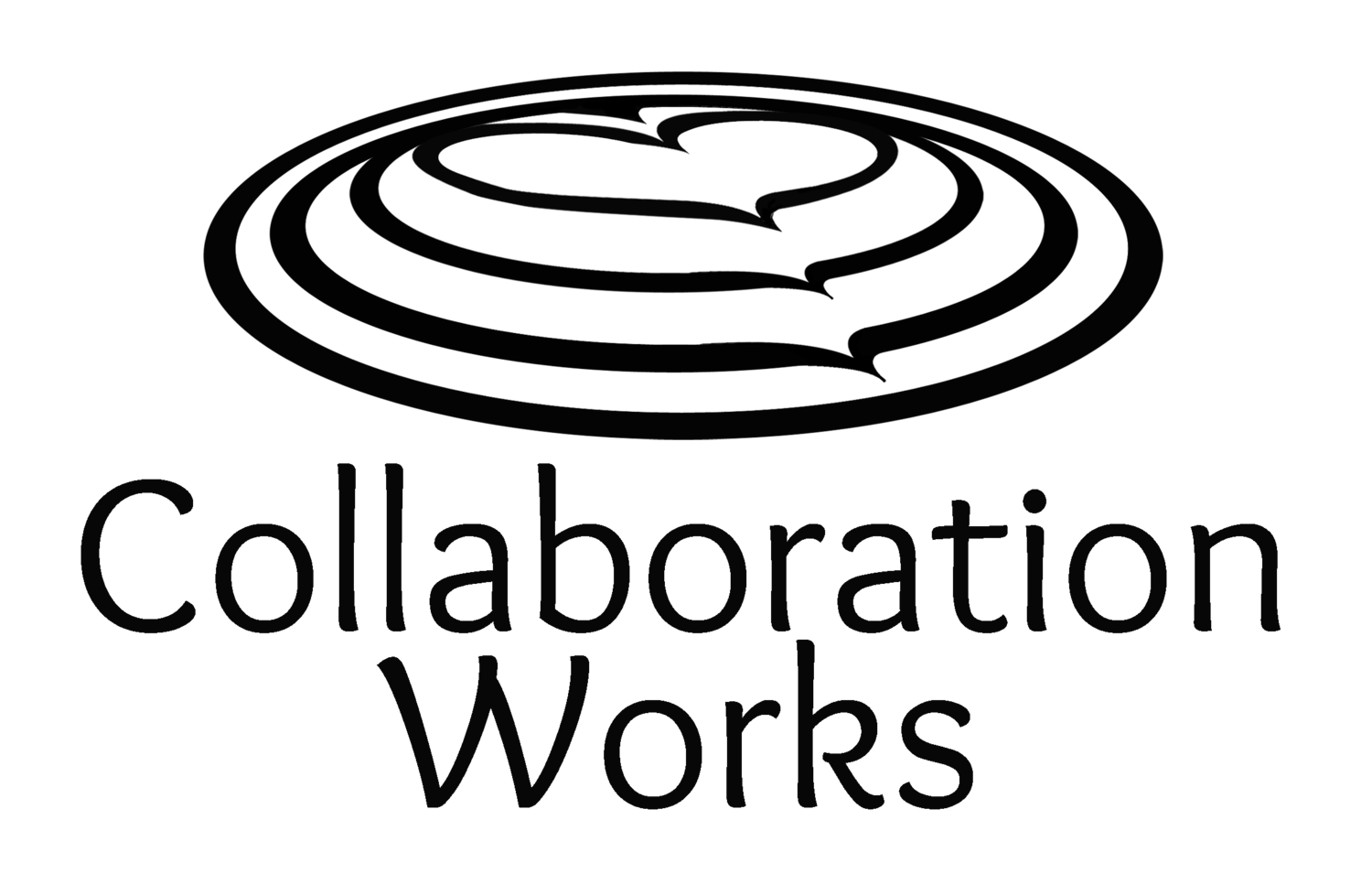Note: I promise this image was legally licensed.
Don’t worry….I only used free-to-use images that I found online. I can’t get in trouble for that, right? WRONG!
Let me explain what I learned this week, the hard way.
Suppose you need an image to use in your blog post, but you don’t want to pay for it. It’s just a quick little blog post after all. Since you are a responsible online citizen you don’t just copy and paste any old image online, you try to do it right.
You go to Google images and do a search. For example, you search for “CRM Word Cloud”.
Then you click on the “Settings” gear icon, click on “Advanced Settings” and filter by “Usage Rights”.
You select “Free to use or share” and Search.
The results that show up should be safe, right? WRONG!
Here are two reasons you can’t trust free images you get from Google even if you filter by “Usage Rights”.
1) The Fine Print
You have to read the fine print of every image you want to use. And it can be confusing. On the example above, the very first image that appears looks good. When you click through to “visit the page” it again says “The image below related to the word CRM is licensed by it's creator under a Creative Commons Attribution-ShareAlike license which permits the free use of the image for any purpose including crm use and also permits the image to be modified”.
Sounds good, they say free several times. Is it safe? NO.
Because if keep scrolling down the page you see this message, “Free License permits: Sharing, copying and redistributing in any medium or format including adapting, remixing, transforming, and building upon the material for any purpose, even commercially. Attribution required.”
They said free so many times that it would be easy to think you could just download it and use it. But did you see the catch? That little phrase “Attribution required.”
If you use this image and do not attribute it correctly, you are breaking the law and you will get a hefty fine.
What if you promptly take down the image and sincerely apologize? You will still owe the fine.
This is not hypothetical, this really happened. Trust me.
2) You Were Warned
On Google’s own help page for “Find Free To Use” Images you get this warning:
So that means even if Google says it is Free to Use, they really are not sure that is true. And guess who is responsible for the copyright violation…..YOU!
This is not something to be taken lightly, the fine for copyright infringement can be a minimum of $750 per image and up to $150,000 per image depending on how it was used, the number of visitors etc…
How many “free” images have you used over the years? These fines could devastate a small company.
The Safe Choice
Please, for everyone’s peace of mind, don’t try to find free images to use in your blog posts. It is not worth the risk. Stock photos are not that expensive. I use www.canva.com ($1 per image) and www.istockphoto.com ($40 a month for 10 downloads) and there are plenty of other sites.
There is more great advice, and suggestions of safe image sources, in this post: 5 dangers of using Google Images without permission.
Even on those stock photo sites, it is not a bad idea to read the license agreements. I know that is what I was doing this week!
By Anya Ciecierski, Collaboration Works Marketing
Follow me on Twitter: @AnyaCWMktg