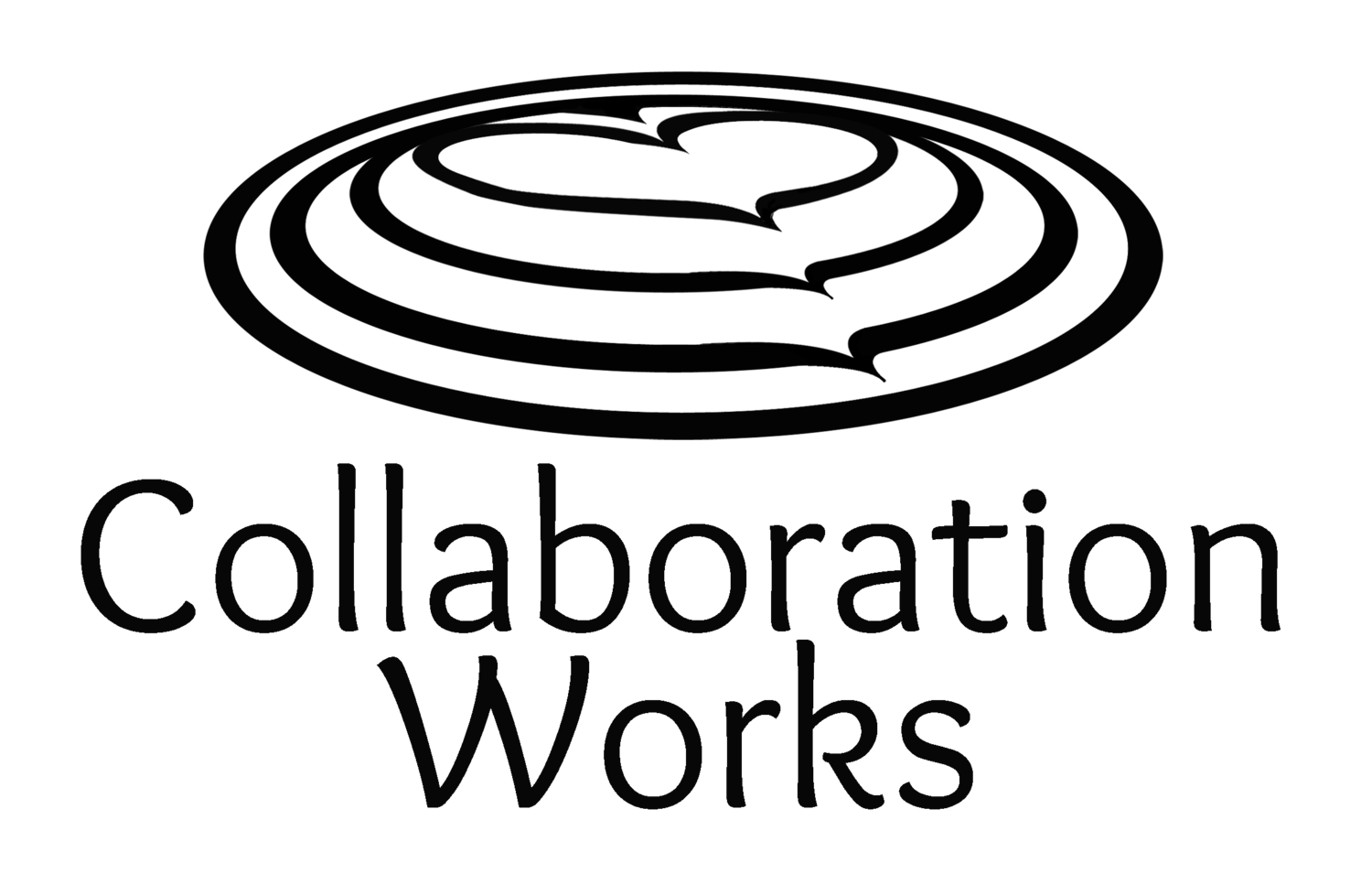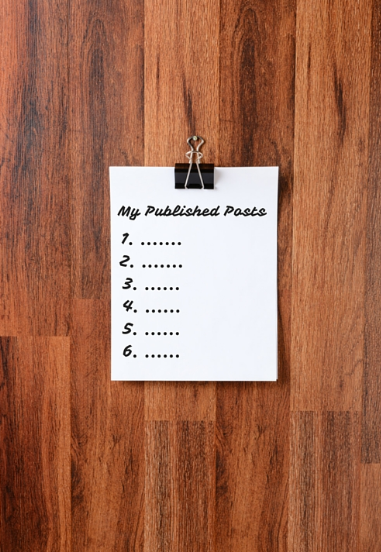Wait, didn’t I already write about this?
Once you have been blogging for a while, it all starts to become a blur. It is very difficult to remember what you have written about and when and where, it was published.
But there is value in knowing what you have already written about and being able to quickly find the URL.
1) Blog posts can be used as a “knowledge base” for your organization. If the sales guy wants to reply to a prospect on the right way to change their Dynamics GP partner, send a link. If the support team wants to tell a client how much a Dynamics GP upgrade will cost, send a link. It is much easier than explaining that same information over and over again.
2) Blog posts need to be updated when new information is released. Instead of starting from scratch you can update and republish an old post.
3) Blog posts can be linked to from new blog posts, to direct readers to related information. (Just like I did above.)
4) Blog posts can get monotonous. It is good to see which topics you have covered often and identify new areas that need attention.
You just need to keep an inventory list.
I use a simple Excel spreadsheet to track every blog post I publish.
I have columns for:
· Date Published
· Blog Title
· URL
· Site it was published on
· Keywords
I also track:
· Author name (if it was written by a guest author)
· Socialized (if I promoted it via social media)
· Newsletter (if I used it in a newsletter yet)
Tracking the keywords is a little extra work but it has several benefits.
· If I am searching for an article and I can’t remember the exact title, I can narrow down the results with a keyword search.
· I can sort and group based on keywords to see which topics have gotten the most “press” and which ones need more attention.
· If a piece of information, or a link, has changed I can easily find all the blog posts that might need to be updated.
So take the extra time to track your published blog posts in an inventory list. You will be glad you did.
By Anya Ciecierski, Collaboration Works Marketing
Follow me on Twitter @AnyaCWMKTG