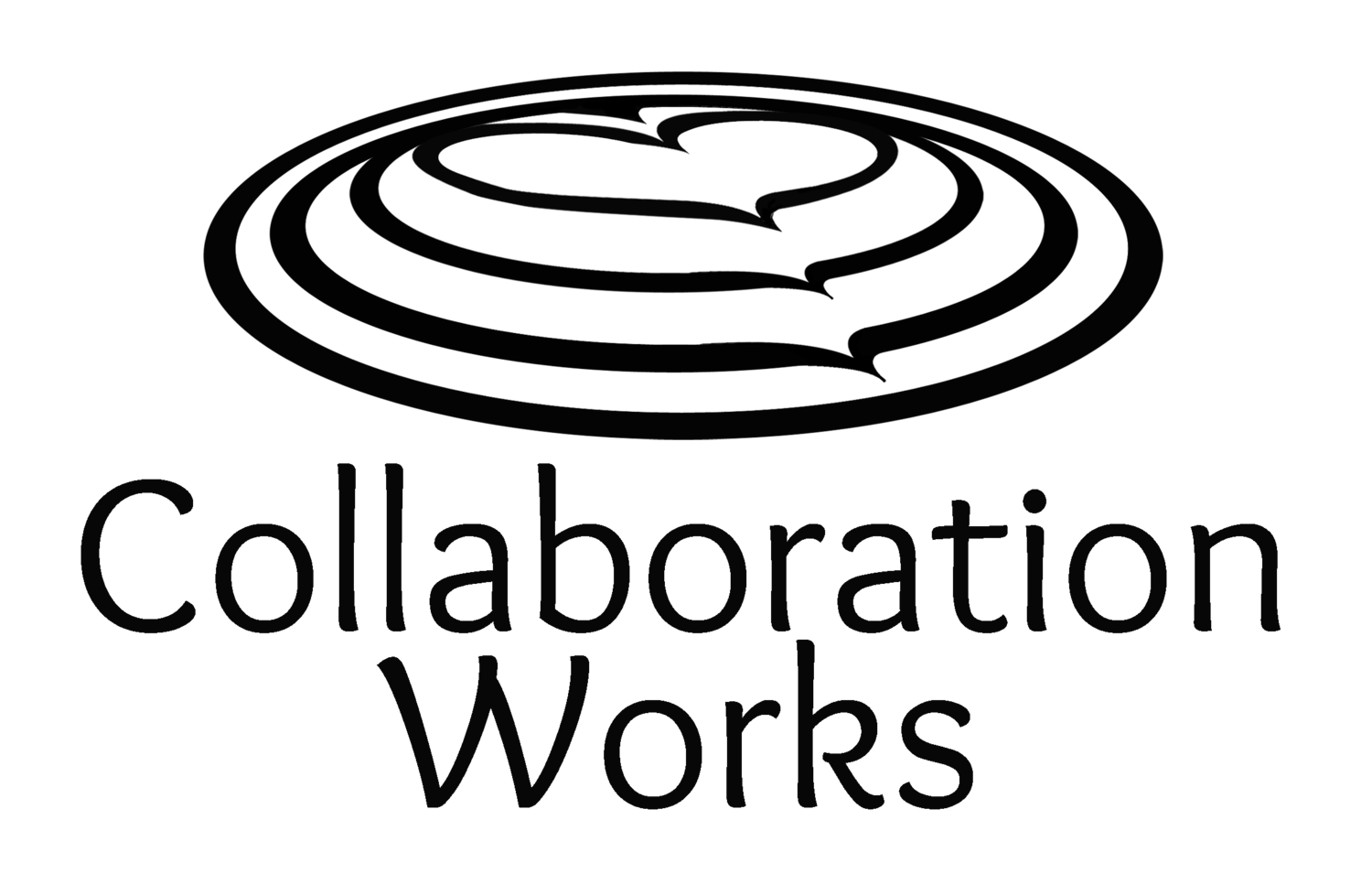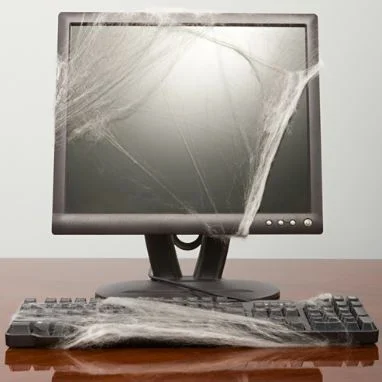When was the last time you updated your profile? I am not talking about your online dating profile or even your LinkedIn profile. I am talking about your company’s profile pages on various directories and websites.
I have the tendency to sign up for anything, especially if it is free. I want my company to get as much online exposure as possible, so we have listings on all kinds of websites. Most of them have you submit a profile or company description.
But do you remember to keep them all updated?
Recently the company I work for started selling Acumatica. For years we have only represented Microsoft Dynamics GP. So not only did we need to update our own company website, we needed to update our company description on any other website where it appeared.
Companies who change their address are all too familiar with this tedious updating project.
Based on this exercise here are 4 suggestions to make your life easier:
1) Keep a master list of profiles.
Anytime you sign up for something and add a company description online add the URL and login information into a master excel document.
We have several profiles that we know about such as www.erpsoftwareblog.com, www.erpsoftwareblog.com/cloud, www.erpvar.com and www.partnerpoint.com. But when we did this exercise I was also reminded that we needed to update www.clutch.co, www.accountingsoftware411.com and many, many others.
To start your list from scratch, “google” your company name and scroll through the search results. Make sure to go beyond the first page of search results. Sometimes you will realize you are listed on sites that you never even signed up for.
Once you find the sites, you can start the editing process.
2) Use generic login information.
What if Mary used her email to sign up for a site and added a listing, but she left the company a long time ago. Now trying to edit the page is a pain. Make it a company policy to sign up with a generic email address such as sales@ or marketing@. Even if you don’t know the password you can do a password reset and receive the email.
Once you are able to login to edit your profile, give some thought to what you write.
3) Don’t use dated information.
Several of our online profiles said that we had “25 employees” or “worked with 300 customers in 26 states”. Those numbers are out of date almost as soon as you publish them.
Instead, make it less specific so the information will last longer. I now write that we have “25+ employees” and we have “implemented accounting systems for more than 300 companies nationwide”.
If possible, avoid using specific dates or product version numbers. Seeing a webpage that just lists you as “2001 Partner of the Year” or an expert in “Microsoft Dynamics GP 10.0” is no longer impressive.
4) Stick to an update schedule.
Usually people will only go through this process when they have a specific trigger – such as an address change. It would be much better to set a calendar reminder to update your profiles once a year (or even once a quarter). That way you can match the content with your current messaging.
Online exposure is great as long as it presents accurate, up to date information about your company. So, don’t neglect your online image; update your profiles regularly.
HINT: All of my ERP Software Blog, CRM Software Blog and ERP Cloud Blog members that are reading this should click these links, check their profile pages and send me their updates! Right now, before you forget.
By Anya Ciecierski, Collaboration Works Marketing
Follow me on Twitter: @anyacwmktg